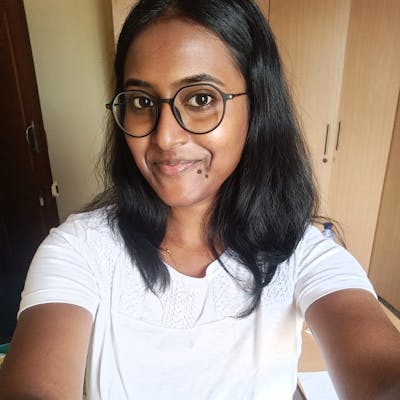Check if your system is already updated with latest patches. If no, then update your system using the below command.
sudo yum -y update
Let's install SVN and its dependencies using this command
sudo dnf install subversion mod_dav_svn
Create Apache Subversion configuration file
sudo vi /etc/httpd/conf.d/subversion.conf
And copy paste the below contents
<Location /svn>
DAV svn
SVNParentPath /var/www/svn
AuthType Basic
AuthName "Apache SVN Repositories"
AuthUserFile /etc/svn/svn-auth
Require valid-user
</Location>
Create directories for SVN
sudo mkdir /var/www/svn /etc/svn/
cd /var/www/svn
If SELINUX is installed, set it properly
sudo semanage fcontext -a -t httpd_sys_content_t "/var/www/svn(/.*)?"
chcon -R -t httpd_sys_content_t /var/www/svn/myrepo
chcon -R -t httpd_sys_rw_content_t /var/www/svn/myrepo
Create our first SVN repo
sudo svnadmin create myrepo
sudo chown -R apache.apache myrepo
Create SVN auth file for authentication
sudo touch /etc/svn/svn-auth
Add svnuser
sudo htpasswd -cm /etc/svn/svn-auth svnuser
New password: <Enter-password>
Re-type new password: <Confirm-password>
Adding password for user svnuser
sudo chmod 640 /etc/svn/svn-auth
After this modification, enable and restart httpd
sudo systemctl enable --now httpd
sudo systemctl restart httpd
If firewall is installed on your system, then execute the following commands
sudo firewall-cmd --add-service=http --permanent
sudo firewall-cmd --reload
Check in your browser with http URL yourip/svn/myrepo
You will need to authenticate using the above created user and credential.